Videos Provide Virtual Assistance
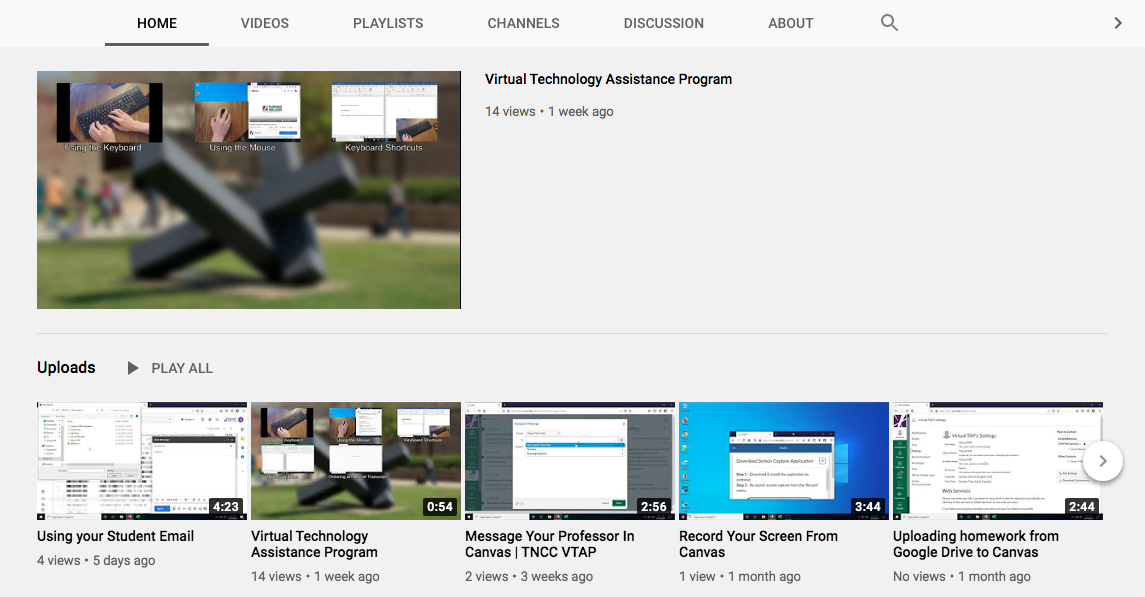
When in-person instruction came to a halt about a year ago, so did in-person sessions that offered students assistance with technology. Thomas Nelson students who had questions about their computers, including how to print out papers, use PowerPoint or computer programs, were directed to a library Zoom link.
However, Will Moore, a Learning Resources instructor, noticed fewer students were attending those sessions than he usually saw in person.
"I was trying to brainstorm ways to reach our students that needed help, trying to figure out ways to help them to have materials, and answer some of the most commonly asked questions," he said.
Since YouTube has tutorial videos on almost everything, he thought why not produce something similar for the Thomas Nelson community?
"In person, we have the TAP program, technology assistance program, that was mainly for our less technology savvy students, who would have trouble with a mouse or keyboard," he said.
Moore also provided students with in-person assistance for Microsoft Word, PowerPoint, Canvas and more.
That assistance still is available, just now it's through videos. And who better to create those videos than Jacob Andrews, a Thomas Nelson alum who worked with Moore as a student technology learning specialist and heard many of the same questions?
Andrews, who is on track to graduate from George Mason in December with a degree in information technology, graduated from Thomas Nelson in 2019. While at the College, he also was a peer tutor, and in the summer following his graduation, he worked as a temp employee under Moore.
"He helped us out doing tutoring and tech help here in the library, both repairs with computers and helping students with their technology questions," Moore said.
When the pandemic hit, Moore approached Andrews about helping out again.
"He already knows all the things the students would ask," Moore said. "It just seemed like it was a good job for him to do (while) off at college."
Once in-person classes were canceled last year, Moore was spending much of his time providing laptops and hotspots to students. He needed help assisting students who had specific questions and problems. These videos do that, as well as providing around-the-clock access.
"It's something that I feel is a much-needed service for our students that allows for them to have that tech help whenever they need it," Moore said.
With the pandemic, students couldn't just pop in to the library to ask for help.
"I found it was harder for them to find us now to ask us questions," he said. "It seemed like a logical progression."
Andrews writes the scripts, shoots the videos and does the editing. He's already produced more than 25 videos, most of them in the range of 4-6 minutes. He does have one on Excel that is a little more than 14.
"The main way videos are chosen is based off what I have seen students actually ask for at the tech help desk when I worked there in person," Andrews said. "The first thing I had in mind for picking videos was what do students actually need?"
When he was working at the tech help desk at Thomas Nelson, many students had trouble learning the basics. His first video series was on using a mouse and keyboard. He progressed to videos on computer shortcuts, Microsoft Word, PowerPoint and Excel, as well as a few for the more advanced users.
"Those are things students have actually come in to the tech desk for help in," he said.
He also has covered SIS, the student information system, how to make a discussion board post, how to upload assignments, how to register for classes, and how to check transcripts. Coming soon will be ones on checking grades, how to secure data (especially when returning a borrowed laptop), clearing documents, how to use anti-virus software, what services are available for students with disabilities, and much more.
"They were just certain areas we thought students needed assistance in," Moore said.
Andrews' goal is to produce one video a week. They can be found by searching "Virtual TAP TNCC" on YouTube. The one on how to use the WePa printer has had the most views with more than 140.
Moore was hesitant to promote the videos early on in case they weren't successful. He has no hesitation now.
"I think it really has been an asset," he said.
