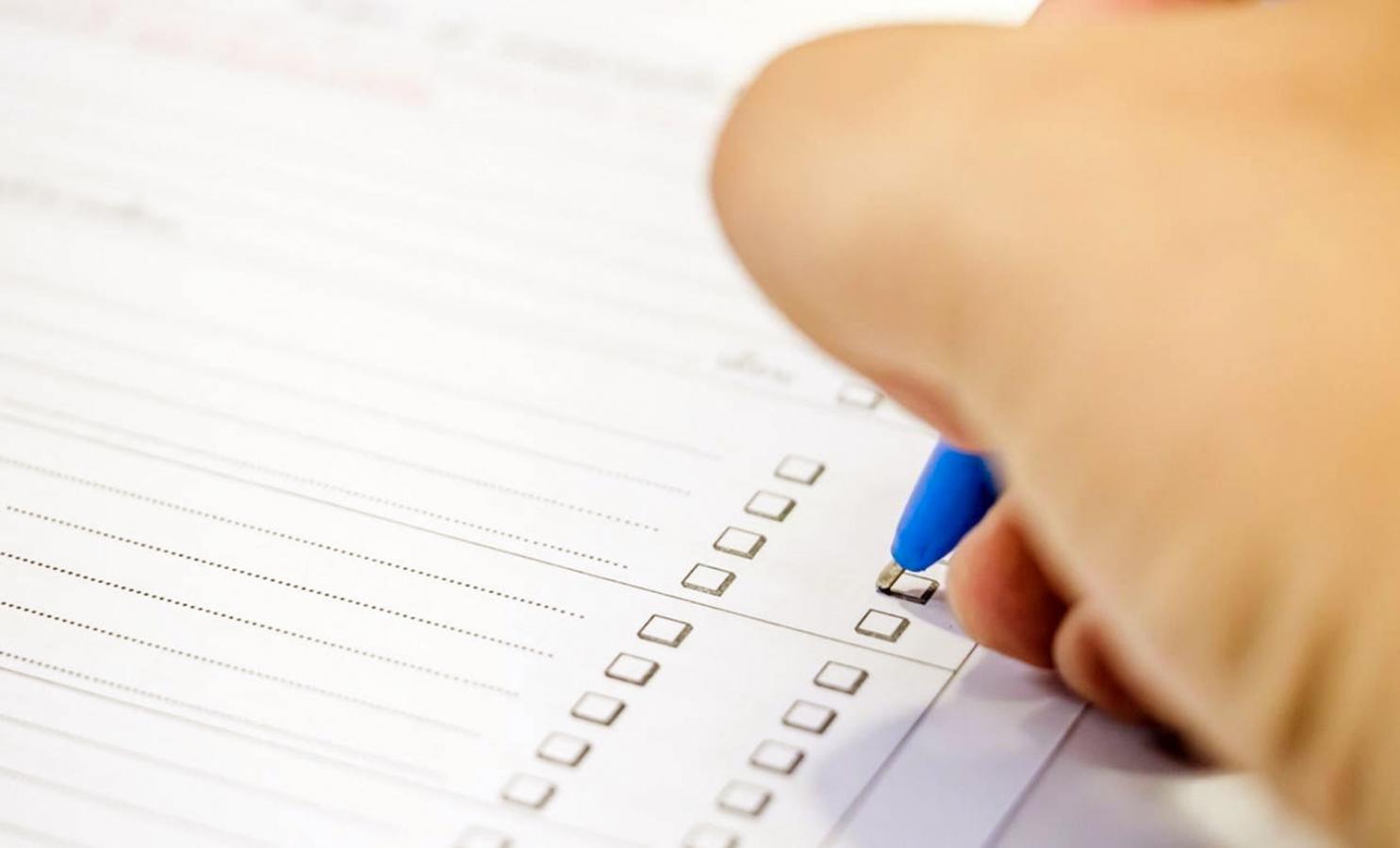eForms Available through MyVPCC
- FERPA Release
- Enrollment Verification
- Student Data Change (name, social security number, date of birth changes)
- Graduation Application
- Military Benefit Certify
To access eForms
- Log in to MyVPCC (https://vp.my.vccs.edu/)
- Click on SIS
- Click on the button for Forms near the bottom
- Click on the tile for Student Records eForms
- Select appropriate form
Note: You may be required to upload documents to complete some forms
Financial Aid Verification Forms 2024-2025 (fall 2024, spring 2025, summer 2025)
Financial Aid General Forms
Admissions, Registration & Records
 Petition for Academic Renewal
Petition for Academic Renewal  Request for Early Report of Grades
Request for Early Report of Grades  Request for Transfer Evaluation (Online)
Request for Transfer Evaluation (Online)